Quick Notes after AI Workshop

I spent 90 minutes sharing my thoughts about AI for Educators with a small group of research colleagues in a lab on the TUS-Limerick campus. I used evergreen learning materials that Frances O'Donnell developed and iterated. Her PowerPoint decks served enthusiastic educators during OEB24 in Berlin and during DEC24 in Waterford. With minor tweaking, the decks will be front and centre during CESI25 in Limerick in March 2025.

While walking around the classroom, I noticed several people who had easily discovered the treasure trove of learning materials shared online. Like any other training package concerning AI, the one Frances and I created will quickly become stale. I've kept my working notes inside my Obsidian Vault for people to see a framework of instruction that we use. The Unique Selling Point for the training extends from the hands-on confidence people get as they complete several skills with Artificial Intelligence that we demonstrate.
Three Questions from the Class
A diverse group of people attended this training. I should have noted every question because I'm certain more than these three queries deserve answering.
Q1. How can I capture print media?
In the long course I teach, I show my preferred tools for capturing items from posters and written materials. But in the short course I delivered, I could only point to the OCR tools I have. I use Readwise and Text Scanner daily.
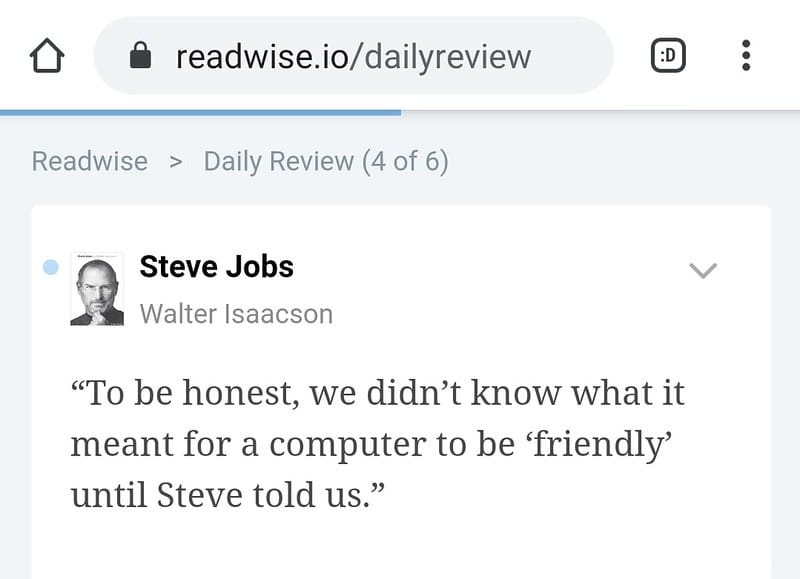
When I want to capture and process posters that I see, my go-to tool is Readwise.io because its OCR of handwriting is top-notch and everything I grab with Readwise goes directly into my second brain where I can work with the materials through a wide variety of programs.
Q2. How can an AI produce highly engaging content?
Where I work, the organisation offers the Copilot ribbon at the top right of the Edge browser. However, currently licensing doesn't let Copilot pop up inside Word or Outlook where it could help write content. However, I think it's important to think about channels where people currently spend time and then leverage an AI to suggest the tone and type of content for each of those channels. I often use Zoho Social for that task.
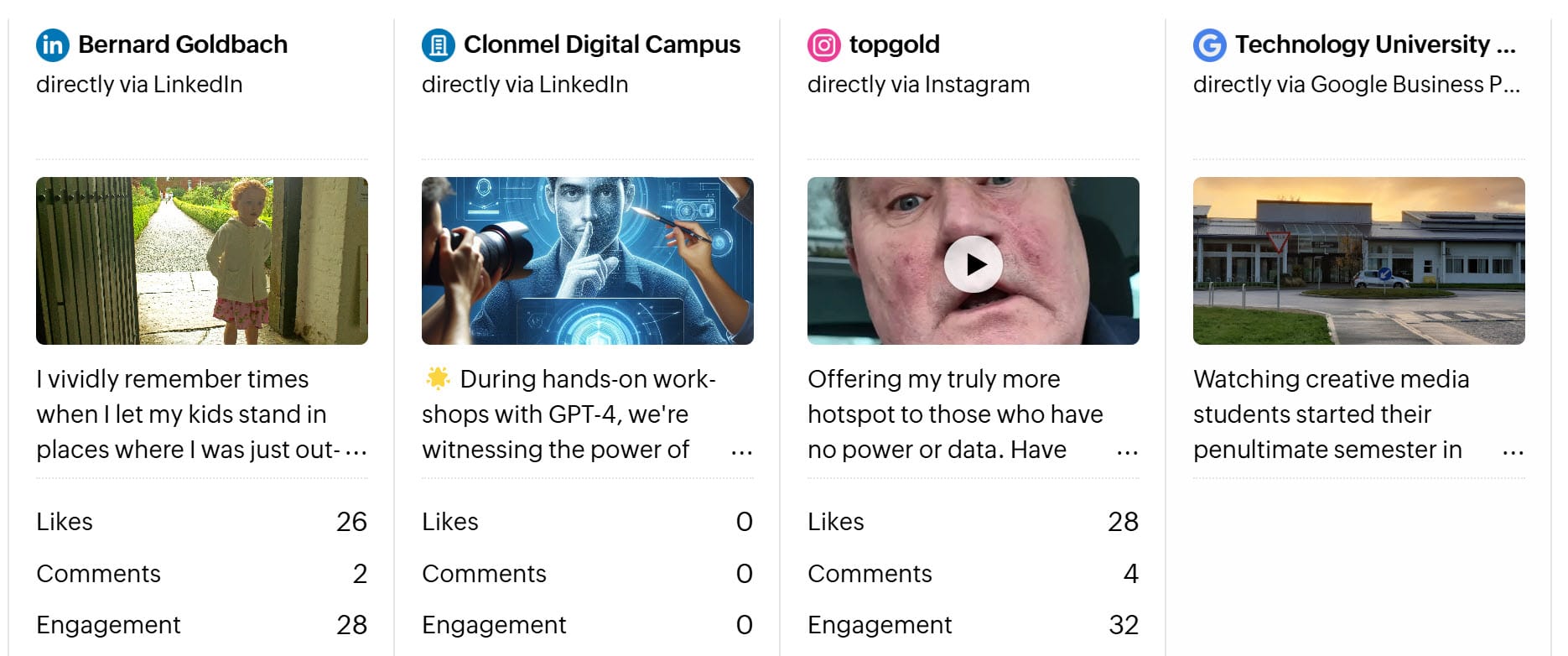
To cover this question with hands-on competency means spending a few hours learning how to leverage tools like Zoho or Hubspot or Social Bee.
Q3. How can AI help me manage my email?
I prefer to tweak my workflows to handle this sort of task. Over the past 20 years, I've allowed flotsam to drift into my work email accounts and that's because I haven't been ruthless with the email accounts I have. I have set up several throwaway email addresses for use with loyalty campaigns, social clubs, and newsletters. And I've learned how to set up rules inside Microsoft Outlook to throttle content that does not pertain to one of my top priorities. I had to set personal information management priorities first so I can directly focus on getting through daily tasks.
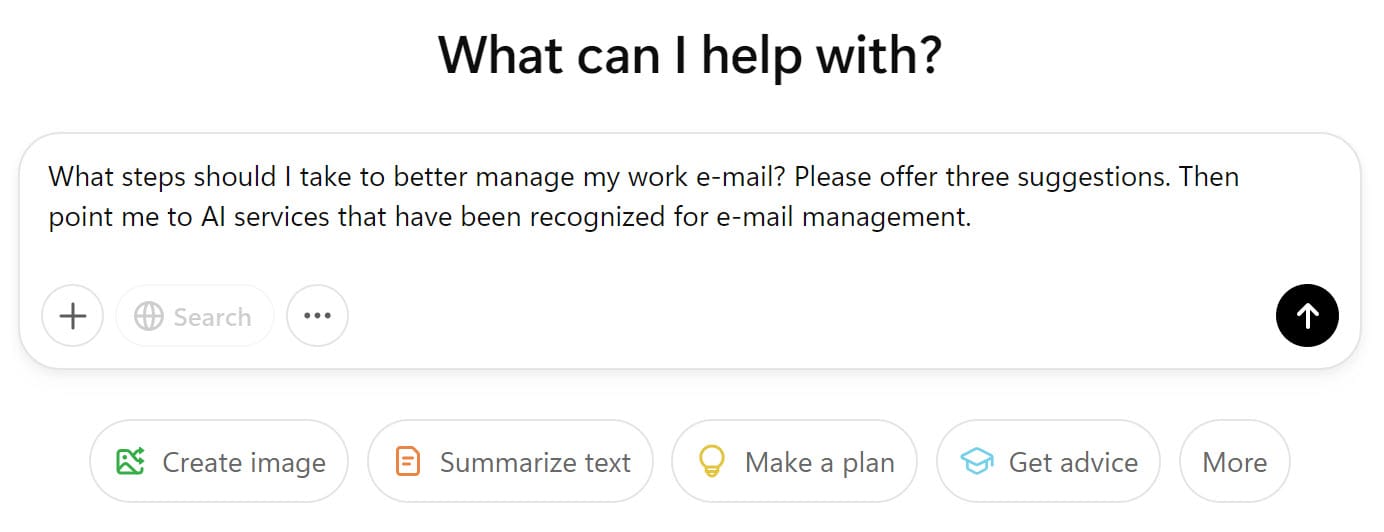
Because we were in full flow during a quick-hitting workshop, I asked ChatGPT for its answer. I will share the result during an evening digital transformation class and with the CESI25 workshop in Limerick on 1 March.
TL;DR
Employing specific times for email review, rapid action on short tasks, and systematic organization can transform email management from a daily chore into a streamlined part of your workflow.
Comments ()